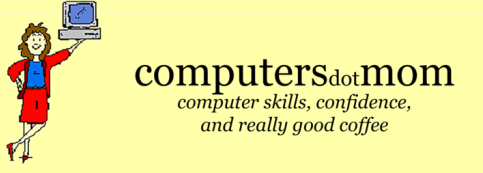Longer days and warmer weather (and vaccination!) bring new energy and optimism, so we’ve been busy!
Spring cleaning for your computer
Clients often joke that they need regular “physicals” for their computers. Great idea–for a class!
Check out our Mac Clinic and Windows Clinic to learn how to:
-
Figure out what’s slowing down your computer
-
Keep your computer running smoothly
-
Clear out space efficiently
-
Understand “the cloud” and its pros and cons
-
Keep yourself and your data safe online
And all the old favorites are back, too. Find the full schedule on our website and register at OnZoom, here.
No scanner? No problem!
Did you know you can scan documents and create shareable PDFs–even multi-page ones–with your iPhone? Learn how here.
Wonky Internet?
Did you know that it’s really easy to test your internet connection right from your computer? Speed matters, of course, but so does consistency–and it just takes a few seconds to see if you have a problem. Here’s how, on a Mac or on a Windows PC.
Hey. . .Where Are the New Macs?
Many of you have been waiting to replace an aging computer on our advice, because this is a particularly bad time to buy an older model: Apple is in the midst of a major hardware change. The usual March new-model announcement never came, so hang on a bit longer, please.
Windows Icons Updated
Don’t panic if things start to look different; Microsoft is rolling out redesigned icons in Windows 10. Same function, more pretty.
Our New Remote Support Tool
We’ve switched to Splashtop SOS, so if you have a support appointment coming up, save a little time and money by getting set up in advance. Instructions here for Mac and here for Windows.
Wishing you a Happy Easter, Passover, and/or Spring!