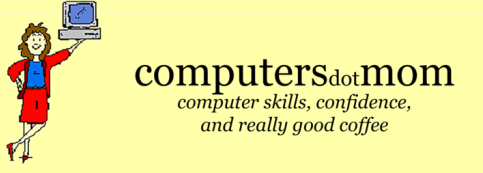VERY IMPORTANT REMINDER
If you get an urgent email or text or pop-up window instructing you to click a link or call a phone number,

NEVER, EVER, EVER,
call them; if it appears to be from (for example), Chase bank, LOOK UP THE NUMBER YOURSELF on your bank statement or the back of a credit card and call them. The extra few moments can save you a boatload of money and heartache.
Also, remember that we are here to help; clients are always welcome to forward a suspect email or screenshot for an opinion, free. We never want (more of) you to get scammed.
Time to Update your Mac/iPhone/iPad?
Every fall, we warn our Mac clients to postpone installing the big MacOS update (and the companion iOS/iPadOS 16 updates for the iPhone and iPad). Now that Apple has issued an update-to-the-update, it should be safe to upgrade to MacOS Ventura (free).

Should you upgrade? It’s not urgent, but generally a good idea because:
- it’s safer to keep your devices current with the latest security features,
- there are some fun new features for the iPhone and Mac.
- Ventura is a bit faster than Monterey
Most of the changes are minor (System Preferences is now called System Settings, and it’s reorganized), but there are a few treasures. Personal favorite: automatic duplicate photo detection in the Photos app. Here’s how it works on the iPhone and on the Mac.
No update is guaranteed risk-free, but you’re most likely to have problems with third-party apps that haven’t been updated to work with Ventura, not with Apple’s own software. The few glitches I’ve seen were caused by security software like Bitdefender, Sophos, etc.
Therefore, the usual reminders before upgrading:
- Make sure you have a current backup.
- Make sure you have plenty of disk space (20% free space or more, here’s how to check; if you need to do some cleanout, here’s how)
- Leave plenty of time in case of any glitches
- Consider uninstalling security software and reinstalling it after you update
- Check for any apps that run on startup (System Preferences > Users & Groups > Login Items).
And there’s lots of little news:
Google Calendar

Small but helpful change: Google calendar now lets you edit events that were automatically added from an email.
Why I’m excited about this: say you’re meeting friends for a trip and everyone emails you their flight info. Previously, all THEIR flights would show up on your Google calendar, but there was no way to edit them to show who was on which flight; now you can.
Windows Security, Google Chat
Dear Big Tech: please stop renaming everything, it’s so confusing.
- Windows users, your built-in security is now called–what??
- And Google Hangouts is becoming Google Chat
Netflix launched their cheaper ($6.99/mo) ad-supported tier, although there’s some question about whether all their content is included.
Amazon music just vastly expanded their streaming music catalog (to 100 million songs, only 5% of which are Justin Bieber) BUT there’s a catch. Read more here.