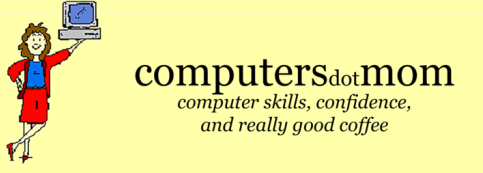If you use a computer, cut, copy and paste is an ESSENTIAL skill; otherwise, you are wasting time and effort and risking unforced errors (ugh, at tax time).
New on our YouTube channel, two long-promised videos on CCP, one intro, one more advanced (finally!):
Cut, Copy and Paste: The Essential Guide
Cut, Copy and Paste: Power Tips
Ditch the list!
Many of you still keep password lists manually–that is, the hard way–, either on paper or typed into contacts etc. There are a host of reasons whyexperts recommend using a password manager, even the free ones built into Apple devices and Chrome.
We had a vivid illustration of this recently, when a family member had THREE flights in a row canceled; as we raced thousands of other flyers to rebook, we missed some options because the airline login information wasn’t readily available.
It’s just not that hard to set up!
How to See Passwords and Logins on a Mac, iPhone or iPad – iCloud Keychain
How to Set Up Chrome to Sync Passwords on Any Device
Are you a digital couch potato?
Occasionally, our clients get scammed, and we are sad. Please don’t be the next one!
Ads to the contrary, online safety is not something you can buy. Staying safe online is a lot like staying in shape. There’s no magic pill that trims fat and builds muscle; it takes just a little bit of effort and attention to keep yourself fit, personally or digitally.
And as with adding exercise to your day, just a little bit of attention to your digital fitness can have huge benefits. But while you can FEEL the benefits of exercise, the benefits of vigilance online are invisible: they’re all the horrible things that DON’T happen.
Perhaps that’s why it’s tough to persuade people to do the essentials:
- Keep your devices and apps updated
- Use good passwords and a password manager (see above)
- Secure your accounts with two-factor authentication
- Back up!
. . . because the benefits may be intangible. But the risks are huge.
Please, take a few moments to educate yourself! We have loads of FREE videos like How to Update Your Mac, Windows PC, iPhone/iPad, Chrome, and How to Spot Fake Updates.
And a personal favorite: Six Easy Ways to Spot Fraud Online.
And speaking of staying in shape
For all the Peloton lovers out there, you can FINALLY use an Apple Watch as a heart rate monitor/workout tracker. Details here.
Just for fun
If you’re already familiar with Wordle, the addictive daily word-guessing game, then you probably know that the NY Times bought it (available here, still free, NOT at wordle.com).
And now you can take it to the next level with their new Wordle Bot, which evaluates your game and tells you how you’re doing. Or, try Quordle: four simultaneous Wordle puzzles. (Not as hard as it sounds).
Happy Holidays, everyone!