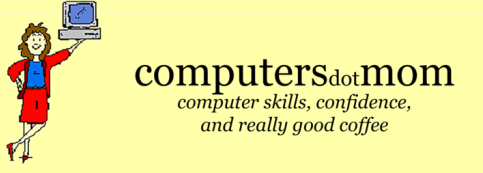A highly unusual glitch has popped up that is affecting some of our clients.
It appears that Apple has accidentally identified some HP printer software (and other tools) as malware. There’s no official confirmation from Apple yet, but widespread reports of people with this issue.
If you have a Mac and an HP printer, you may see a message like this:
“HPDeviceMonitoring.framework will damage your computer”
The only solution we can suggest at the moment is to delete the printer and re-add it using AirPrint instead of the HP driver.
The steps in detail:
-
Make sure your printer is on.
-
Open System Preferences
-
Select Printers & Scanners
-
On the left side of the window, select your HP printer
-
Click the minus symbol to delete it.
-
Click the plus symbol to re-add it.
-
In the Add window, select your printer, and make sure the Use box says AirPrint.
-
Click Add to complete the setup.
We’ll keep you apprised of developments.
AOL Changes the Rules
AOL mail user: AOL changed the rules as of October 20th. If you are having trouble with AOL mail on your iPhone or iPad, here’s how to fix it.